NOKIA 7250 IXR-E switch unboxing
Time: 2024-01-26
Moduletek Limited Laboratory has purchased a NOKIA 7250 IXR-e 24SFP+ 8SFP28 2QSFP28 3HE14782AA switch, which can test 10G/25G SFP, 100G QSFP product series, and the following takes you through the unboxing process.
Table 1 Device Official Description Information表1 设备官方描述信息
| Feature | 7250 IXR-e 2QSFP28 8SFP28 24SFP+ (4 variants) |
| Service interfaces |
· 2×QSFP28100GE · 8×SFP28 / SFP+ / SFP 25/10/1GE² · 24×SFP+ / SFP 10/1GE |
| Control interfaces | Console, management, USB, 1PPS out, SD slot, reset button |
| Satellite Mode option | Supported |
| Power supply options |
· Two feeds:Modular AC or DC power supplies · Supports concurrent use of AC and DC power supplies |
| Power requirements |
· AC input (rated) : 100 V to 240 V, 50 Hz to 60 Hz · Dcinput (rated) : 24V DC/-48 V DC |
|
Normal operating Temperature range |
-40℃ to + 65℃( -40°F to + 149°F ) sustained |
| Note:² GE on SFP28 ports is a future software deliverable | |
The unboxing of the device contains one mainframe, one SD card, two 20-60V DC power modules, and no other accessories.

Figure 1 Front/back panel of the main unit


Figure 2 Other accessories in the package
The front panel mainly consists of 24 10G SFP interfaces, 8 25G SFP interfaces, 2 100G QSFP interfaces, 2 power supply slots, 1 SD card slot, 1 RJ45 serial port, 1 network management port, and 1 USB port.

Figure 3 Device power-up
Use the RJ45 to DB9 serial cable to connect the PC to the switch through the serial port; the default baud rate of the device: 115200, account/password: admin, log in to the console, execute the command "show version " to view the device model and system version information.

Figure 4 Enter the console to view system information
The default state of the device interfaces are administratively closed, in MD-CLI mode, enter the global configuration, execute the command: "port port_number admin-state enable " to activate/enable the interface. When the interface is administratively enabled, the interface lights up and blinks orange.
Note: "port_number" is the interface number, which can be viewed by executing the command show port.

Figure 5 Activate/Enable Interface


Figure 6 Interface blinking orange light
Use Motex SFP-25G-SR optical module to access NOKIA 7250 IXR-e 24SFP+ 8SFP28 2QSFP28 switch, access the patch cord, the module can be normally LINK, the port indicator lights up green; module information can be normally recognized by the switch, such as the module type, serial number, wavelength, transmission distance, etc.; you can read the DOM data and the DOM data are within the threshold range. DOM data can be read, and the DOM data is within the threshold range, no alarm phenomenon.
Remarks: Execute the command: " show port port_number " to view the interface details, including interface status, optical module type identification, DOM, etc.
Table 2 Switch reads optical module information
| Item | Switch reads information |
| LINK |
|
| Identify |
|
| DOM data |
|
Moduletek's optical module products can be well compatible with NOKIA related devices, welcome to buy.
If you have any questions about the above content, you can contact us by Email : web@moduletek.com
If you have any questions about the above content, you can contact us by Email : web@moduletek.com

 40G/100G Optical Transceivers
40G/100G Optical Transceivers 10G/25G Optical Transceivers
10G/25G Optical Transceivers 155M/622M/2.5G Optical Transceivers
155M/622M/2.5G Optical Transceivers 100M/1G Optical Transceivers
100M/1G Optical Transceivers FC 16G/32G Optical Transceivers
FC 16G/32G Optical Transceivers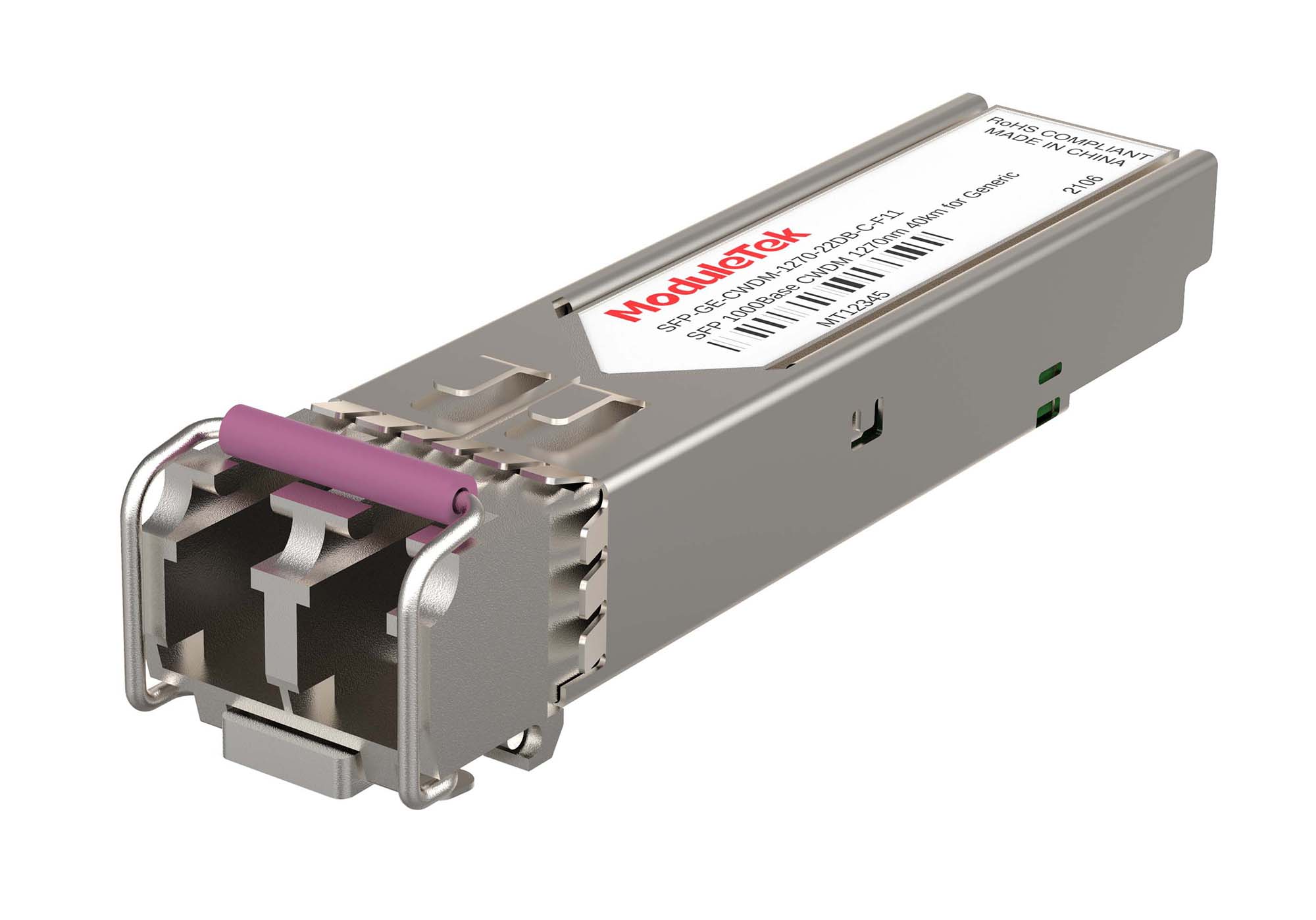 CWDM/DWDM Optical Transceivers
CWDM/DWDM Optical Transceivers 100M/1000M/1G/10G Coppers
100M/1000M/1G/10G Coppers Active Cable AOC
Active Cable AOC High Speed Cable DAC
High Speed Cable DAC Regular/MTP-MPO Fiber Patch Cords
Regular/MTP-MPO Fiber Patch Cords MT2011
MT2011 MT2010
MT2010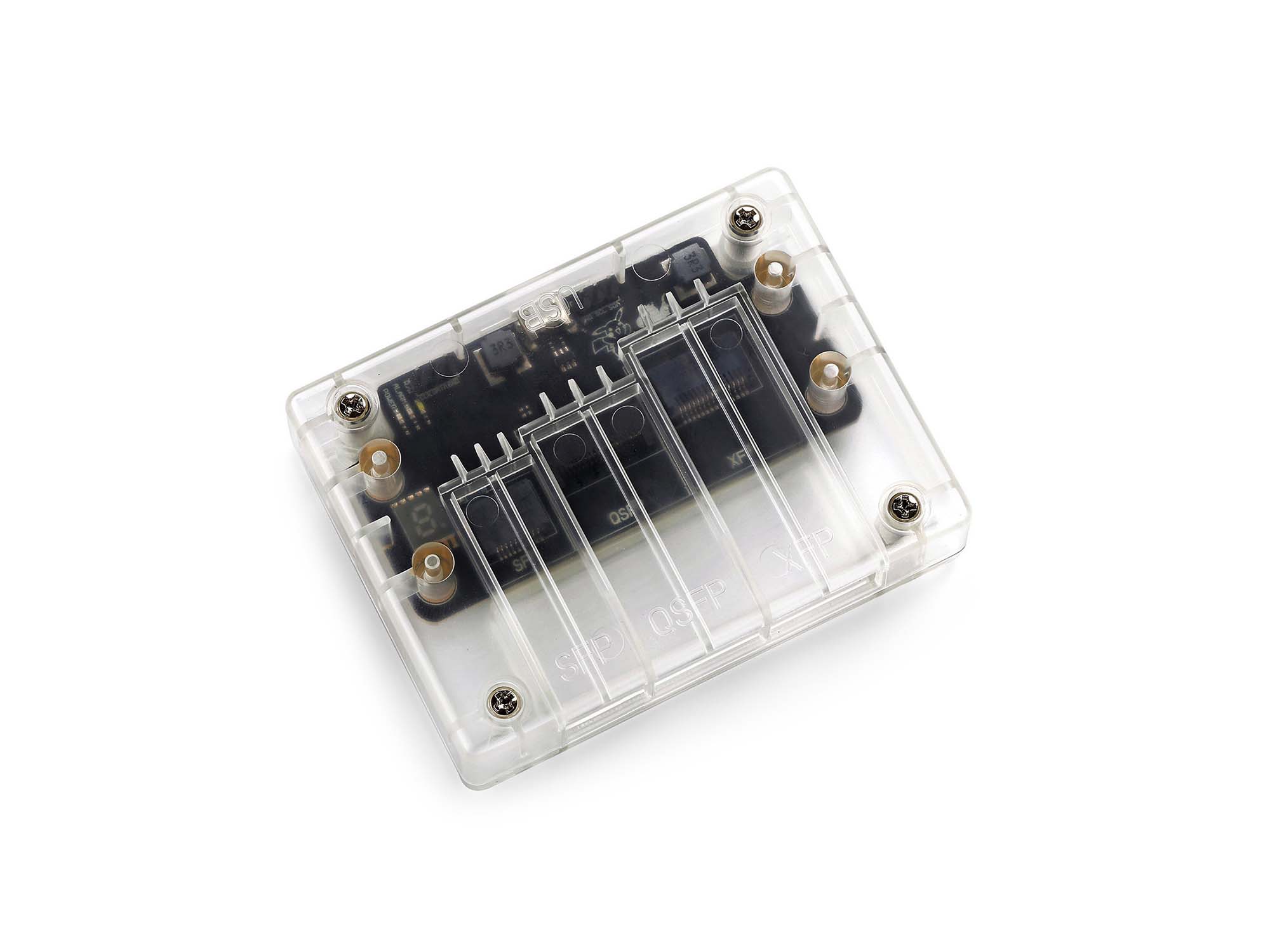 CodingBox
CodingBox












