57-1000333-01 (SFP-FC32G-SW) View Optical Module Information on Brocade G610 Switches
Time: 2024-03-20
Brocade has released a SFP-FC32G-SW Fibre Channel module, model number: 57-1000333-01, which can be used normally on Brocade G610 switches. Today to introduce the method to view the information of this model optical module on Brocade G610 switch.

Figure 1 Brocade 57-1000333-01 Optical Module
The Brocade 57-1000333-01 optical module supports 32G, 16G, and 8G operating rates, so it is displayed under the port rates of 32G, 16G, and 8G respectively.
1. Status of Brocade 57-1000333-01 Optical Module on Brocade G610 Switch
With the port rate set to 32G, enter the command "diagshow" to view the information of the switch port where the optical module is plugged in, mainly including the Link status of the optical module plugged in the port, the working rate and so on.

Figure 2 Port rate is 32G, Brocade 57-1000333-01 Optical Module Link status on Brocade G610 switch
If the port rate is set to 16G, enter the command "diagshow" to view the information of the switch port where the optical module is inserted, mainly including the link status of the optical module inserted in the port, the working rate, and so on.

Figure 3 Port rate is 16G, Brocade 57-1000333-01 Optical Module Link status on Brocade G610 switch
With the port rate set to 8G, enter the command "diagshow" to view the information of the switch port where the optical module is plugged in, mainly including the link status of the optical module plugged in the port, working rate and so on.

Figure 4 Port rate is 8G, Brocade 57-1000333-01 optical module in Brocade G610 switch Link status
Note: The Brocade G610 switch port rate setting commands are as follows:
switchcfgspeed 32 (sets the port to 32G)
switchcfgspeed 16 (sets the port to 16G)
switchcfgspeed 8 (sets the port to 8G)
switchcfgspeed 16 (sets the port to 16G)
switchcfgspeed 8 (sets the port to 8G)
2. Brocade 57-1000333-01 Optical Module Identification and DOM Information on Brocade G610 Switch
With the port rate set to 32G, enter the command "sfpshow 0/0" to view the identification and DOM information of the switch port (port number: 0/0) where the optical module is plugged in, mainly including: Brocade model number of the optical module plugged in the port, serial number, power-on time, temperature, voltage, bias current, transmitted optical power, and real-time DOM values of the received optical power, etc.

Figure 5 Brocade 57-1000333-01 Optical Module with 32G Port Rate on Brocade G610 Switch Identification and DOM Information
With the port rate set to 16G, enter the command "sfpshow 0/0" to view the identification and DOM information of the switch port (port number: 0/0) where the optical module is plugged in, mainly including: Brocade model number of the optical module plugged in the port, serial number, power-on time, temperature, voltage, bias current, transmitted optical power, and real-time DOM values of the received optical power, etc.

Figure 6 Port Rate 16G, Brocade 57-1000333-01 Optical Module Identification and DOM Information on Brocade G610 Switch
With the port rate set to 8G, enter the command "sfpshow 0/0" to view the identification and DOM information of the switch port (port number: 0/0) where the optical module is plugged in, mainly including: Brocade model number of the optical module plugged in the port, serial number, power-on time, temperature, voltage, bias current,transmitted optical power, and real-time DOM values of the received optical power, etc.

Figure 7 Port rate of 8G, Brocade 57-1000333-01 optical module in Brocade G610 switch identification and DOM information
Moduletek Limited is at your service.
If you have any questions about the above content, you can contact us by Email : web@moduletek.com
If you have any questions about the above content, you can contact us by Email : web@moduletek.com

 40G/100G Optical Transceivers
40G/100G Optical Transceivers 10G/25G Optical Transceivers
10G/25G Optical Transceivers 155M/622M/2.5G Optical Transceivers
155M/622M/2.5G Optical Transceivers 100M/1G Optical Transceivers
100M/1G Optical Transceivers FC 16G/32G Optical Transceivers
FC 16G/32G Optical Transceivers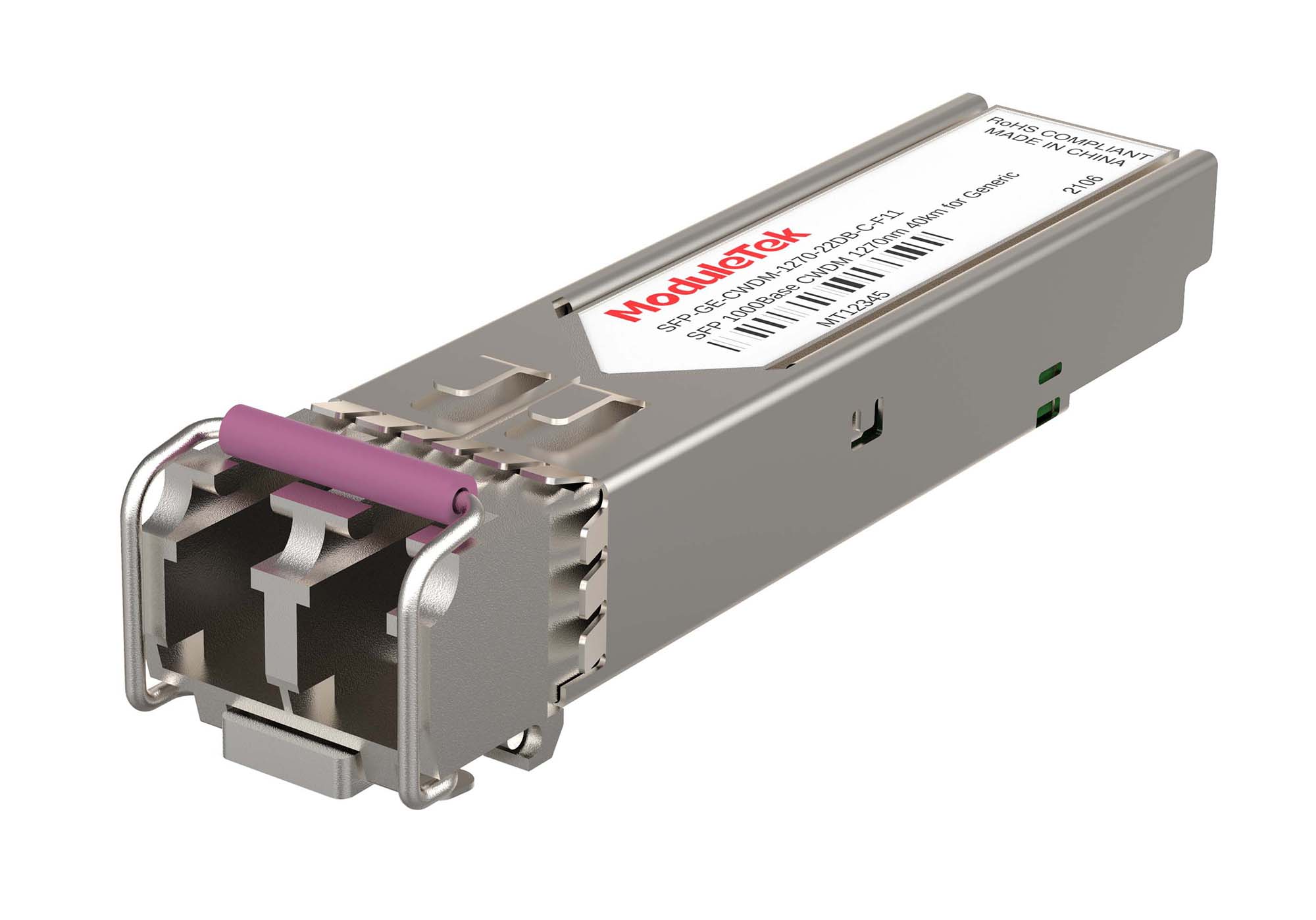 CWDM/DWDM Optical Transceivers
CWDM/DWDM Optical Transceivers 100M/1000M/1G/10G Coppers
100M/1000M/1G/10G Coppers Active Cable AOC
Active Cable AOC High Speed Cable DAC
High Speed Cable DAC Regular/MTP-MPO Fiber Patch Cords
Regular/MTP-MPO Fiber Patch Cords MT2011
MT2011 MT2010
MT2010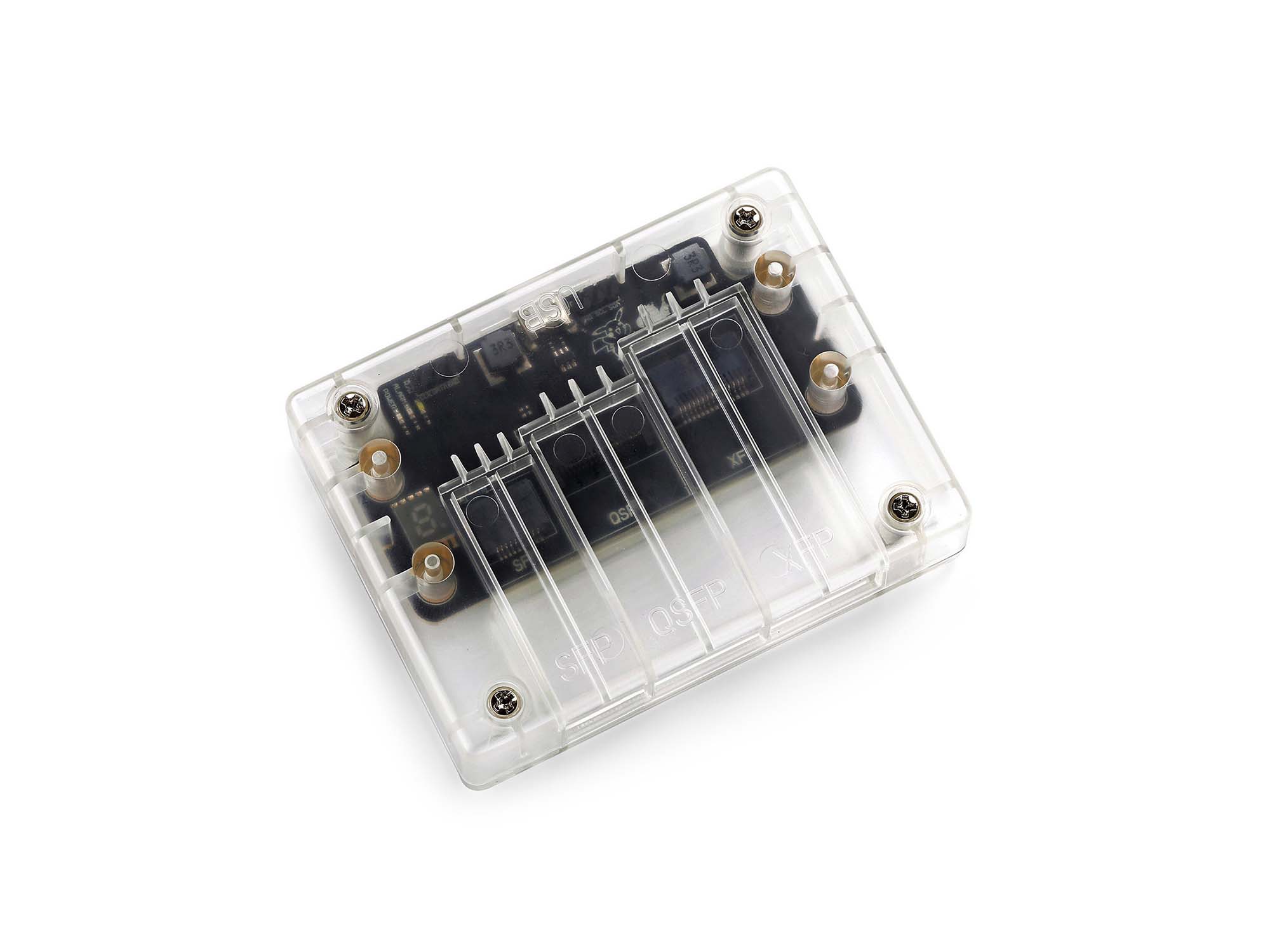 CodingBox
CodingBox






