Maipu NSS3330-30TXF-AC Switch Unboxing
Time: 2024-03-13
Moduletek Limuted Laboratory has purchased a Maipu NSS3330-30TXF-AC switch to test 1G/10G SFP series products, and the following takes you through the unboxing process.
Table 1 Equipment official description information
|
Model Number
|
Description
|
|
NSS3330-30TXF-AC
|
24 10/100/1000Base-T electrical interfaces, 4 SFP+ optical interfaces (supports Gigabit and 10GbE modes), 2 12GE dedicated stacking ports
2 12GE dedicated stacking ports, cured dual AC power supply
|
The device contains a host computer in the open box, a box of accessories (including two power cables, an RJ45 to DB9 serial cable, a grounding cable, a package of screws and rack angle iron, installation instructions).

Figure 1 Maipu NSS3330-30TXF-AC Package

Figure 2 Maipu NSS3330-30TXF-AC Accessories
The front panel mainly has 24 RJ45 ports, 6 10G SFP interfaces (supporting 1G, 10G), 1 RJ45 serial port, 1 USB port, 1 DC0 out-of-band management port; the back panel mainly has 2 built-in AC power jacks and 2 fan exhaust holes.

Figure 3 Maipu NSS3330-30TXF-AC front panel/back panel
Connect the power cord to power up the device.

Figure 4 Powering up the Maipu NSS3330-30TXF-AC device
Use the RJ45 to DB9 serial cable to connect the PC to the switch through the serial port; the default baud rate of the device: 9600, no account password, log in to the console, execute the command "show version " to view the device model and system version information.

Figure 5 Enter the console to view system information
SFP port supports 1G and 10G rate, you can switch the interface rate in the following way, in the interface configuration mode, execute the command "speed speed ", configure the interface rate.
Note: "speed" is the actual optional rate, which can be configured by using the ? to get a list of commands that can be executed at the speed prompt.

Figure 6 Configuring Interface Rate and Duplex Mode
Connect Motek 10G LR optical module, execute the command "show optical all detail ", the switch can recognize the module type correctly.

Figure 7 Switch recognizes the optical module
The optical module products of Moduletek can be very compatible with Maipu's related equipment, welcome to buy.
If you have any questions about the above content, you can contact us by Email : web@moduletek.com
If you have any questions about the above content, you can contact us by Email : web@moduletek.com

 40G/100G Optical Transceivers
40G/100G Optical Transceivers 10G/25G Optical Transceivers
10G/25G Optical Transceivers 155M/622M/2.5G Optical Transceivers
155M/622M/2.5G Optical Transceivers 100M/1G Optical Transceivers
100M/1G Optical Transceivers FC 16G/32G Optical Transceivers
FC 16G/32G Optical Transceivers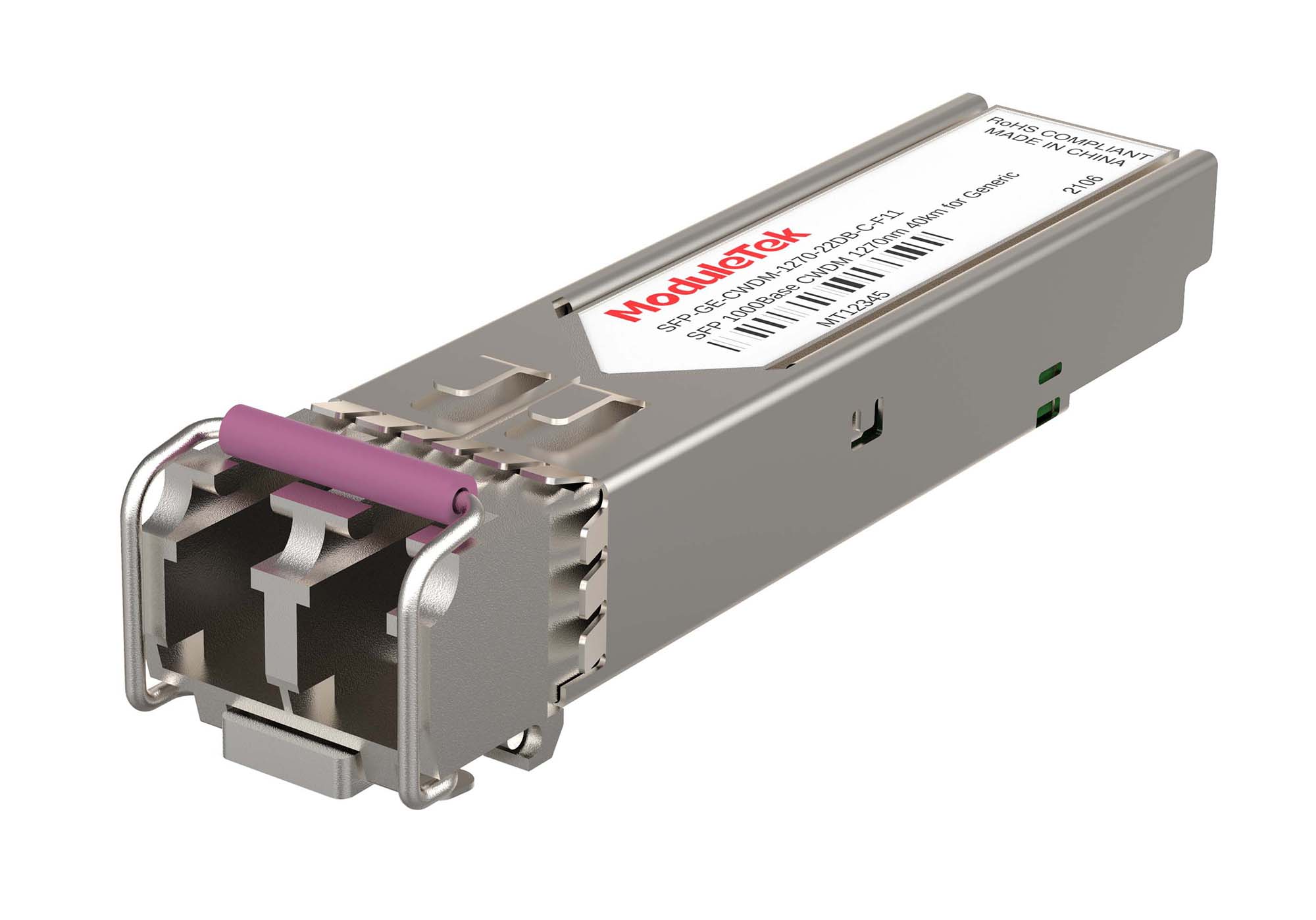 CWDM/DWDM Optical Transceivers
CWDM/DWDM Optical Transceivers 100M/1000M/1G/10G Coppers
100M/1000M/1G/10G Coppers Active Cable AOC
Active Cable AOC High Speed Cable DAC
High Speed Cable DAC Regular/MTP-MPO Fiber Patch Cords
Regular/MTP-MPO Fiber Patch Cords MT2011
MT2011 MT2010
MT2010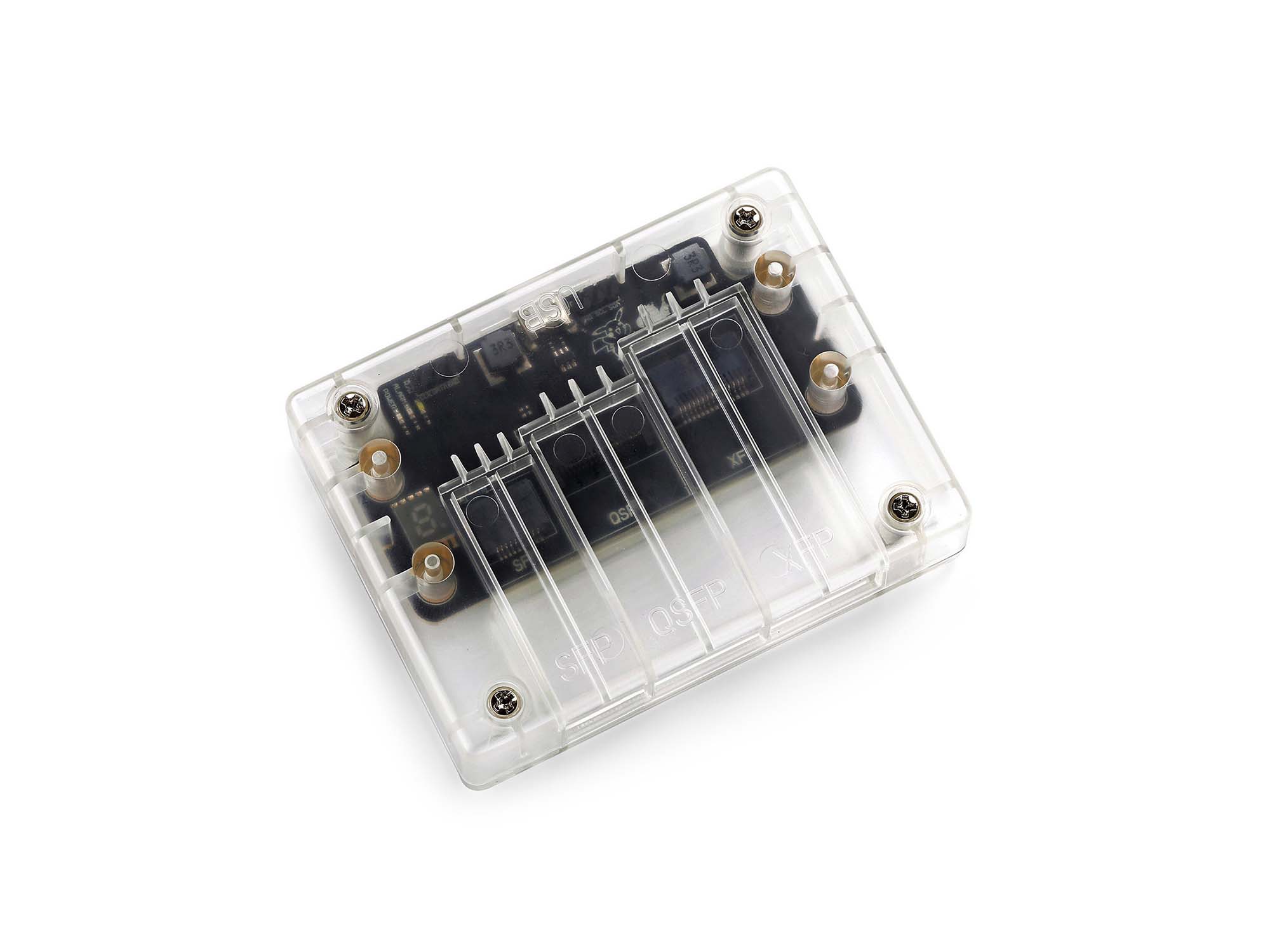 CodingBox
CodingBox






